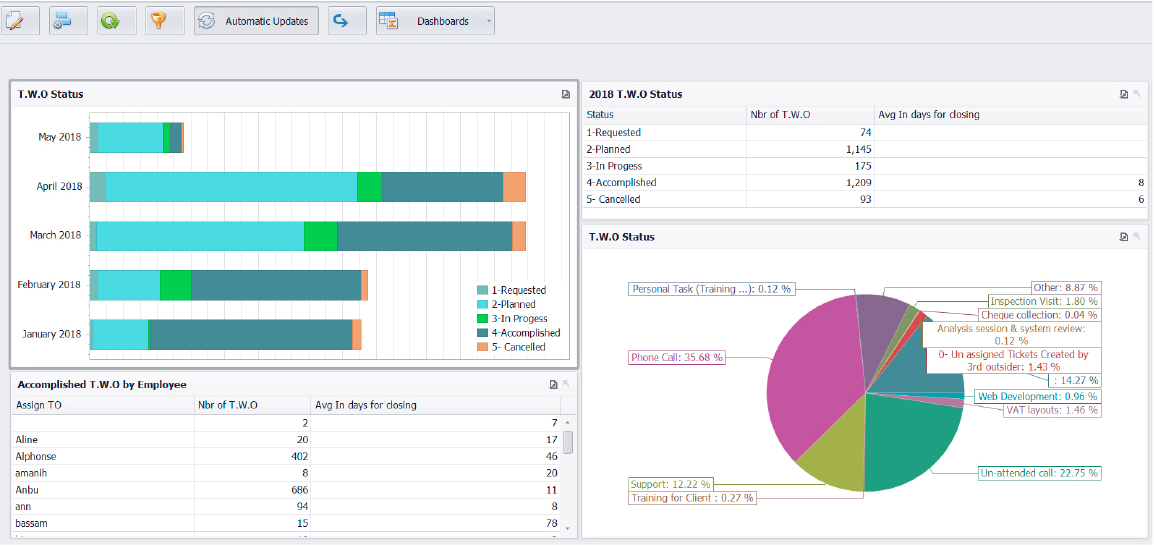Visual Dolphin CAFM streamlines facilities management & maintenance. it gives a clear visibility to all the components you need to work with in your environment.. a user-friendly interface which equips you to plan, monitor and execute all your premises management tasks. it allows a complete coordination between the physical facilities & the human resources to optimize the functioning of your organization. With its integrated business intelligence tools & powerful mobile app , Visual dolphin CAFM assists managers to improve every element of their business
It applies to the servicing of all types of properties & their assets (Villas, Residential Buildings, Malls, Manufacturing plants, machineries, pools, …). It integrates with Dolphin Equipment Management system & Preventive Maintenance Planning, Task Work Order (for Task assignment of technicians & time scheduling), JobDor mobile App for tracing the tasks, checking IN & OUT, Material consumption and clients billing.
Built-In CRM features for customer Contacts & Information, history of repairs by property or by asset, and, Direct Mail Sender to concerned persons. It includes advanced reporting on cost analysis, sales statistics and detailed analysis on client/ticket profitability.