In today’s evolving world of media and communication, markets are developing into specialized MBUs, Media Houses & Creative Agencies. Margins on media bookings are leaner and only volume talks. Media Managers, Planners and Buyers are increasingly eager for cutting edge solutions to gain better control over their business, keeping them one step ahead of the competition.
Visual Dolphin/Dolphin Horizon Media is the answer to these market changes. Tailor made specially for agencies, MBUs and media houses. it is designed by media professionals and is the result of a 30 years partnership with the world of media and communication. It is the ultimate media tool, designed by media experts for the media industry, letting you spend less time gathering information and more time using it.
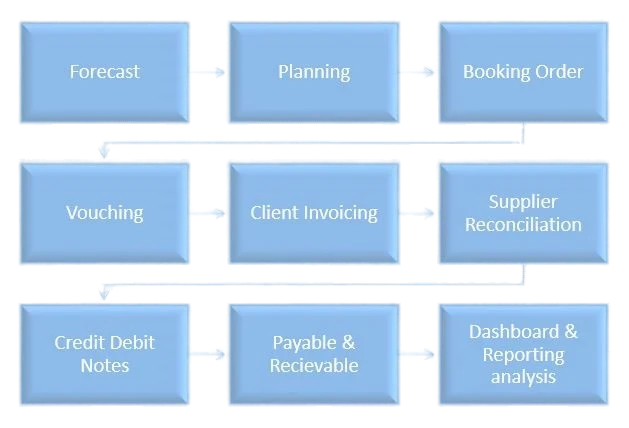

Its great advantage is the fully integrated system of management throughout every department in your agency, from defining clients media strategies to the collection of receivables and payables settlement; It seamlessly supervises the operational flow of an agency as a collaborative management tool: forecast, plans, schedules, booking orders and variations, sponsorship deals, monitoring, vouching, client billing, supplier reconciliations, volume rebates, alerts system, incentives, volume rebate… you name it, Visual Dolphin/Dolphin Horizon Media handles it all.
Advertisers demand a measurable return on their advertising spending, challenging the agencies to provide quantifiable evidence that their campaigns are successful and to guarantee the best return on investment to their clients. Visual Dolphin/Dolphin Horizon Media drills deep into the multitude amount of information and provides the right analysis that supports the agencies with the superior decision making.
