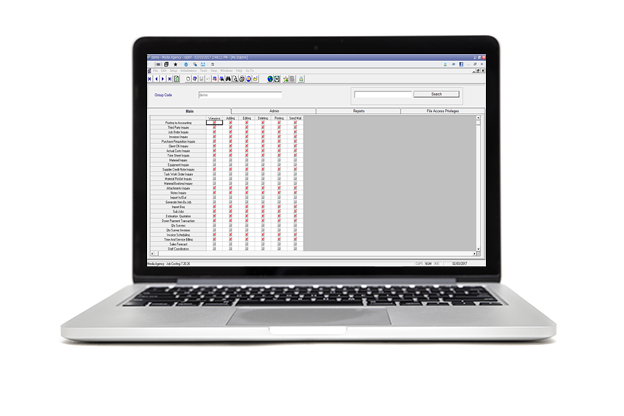Production Agencies
Visual Dolphin/Dolphin Horizon Job Costing is a powerful and unique tool, specially designed for advertising, public relation, event and digital agencies. It streamlines business operations starting from the client brief to estimating the costs of jobs, issuing client quotations, generating invoices, controlling the cost spent and leading to profit margin analysis.
Inspired from the working procedures found in hundreds of institutions in the communication industry, Visual Dolphin/Dolphin Horizon Job Costing was designed to be the perfect solution for small, medium & large groups of agencies with multiple branches. It is the result of more than 30 years of experience in implementing business solutions across the world.
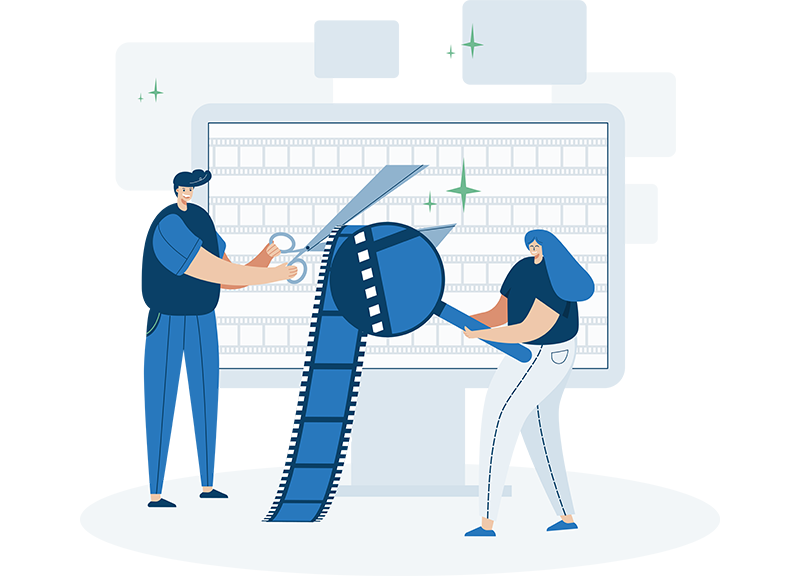
Scroll Down

Brochures, Links, Videos and More