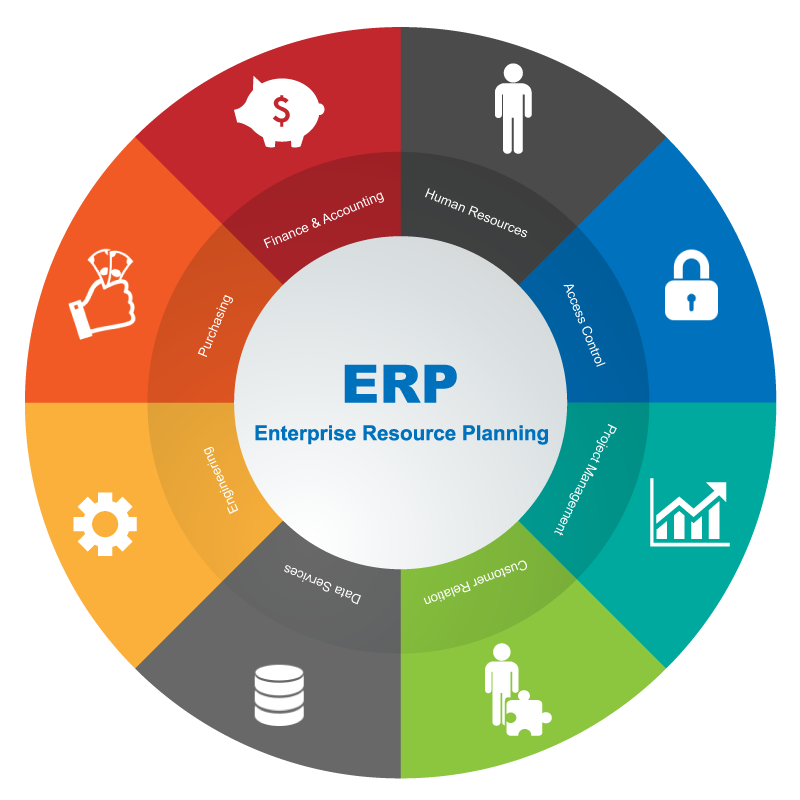

Inventory is rarely considered a high performing asset for most businesses. Holding items is costly not only for storage space, but also in terms of time since it requires maintaining records and accurate physical count.
Visual Dolphin/Dolphin Horizon Inventory Control sets control over the inventory and item pricing, and indirectly, improve control over the entire business. Inventory control gives the timely and accurate information needed by an organization to make sound purchasing and sales decisions.
Visual Dolphin/Dolphin Horizon Inventory Control offers the following advantages:
- Manage all your item attributes in one single view
- Apply different item cost price calculation methods
- Monitor an item position using different units of measures
- Manage and track an item throughout its life cycle by its expiry date or serial number
- Control the ready-to-wear items position by their size and color
- Define an unlimited number of price lists for a single item
- Calculate automatically the stock replenishment needs by location
The design of the item master file has exploited the graphical possibilities of Windows to put the user in control through an easy access to item parameters, detailed inventory records, sales and purchasing history, quantities on-hand by warehouse…
Item Attributes
Item creation is made easy in Visual Dolphin/Dolphin Horizon. For every item, two descriptions are defined, each representing a different language. This allows the production of bilingual reports. Two short descriptions could be entered as well. They are used on internal reports, leaving enough space for the display of relevant figures. Item codes may be up to 21 characters.
The item picture is a valuable feature within Visual Dolphin/Dolphin Horizon. Photographs or technical drawing are directly attached to the item and could be viewed at any time for an easy identification of the item.
A duplicate function allows the user to reproduce a new item based on the information of a selected one.
Cost Prices (Weighted average and FIFO)
Visual Dolphin/Dolphin Horizon applies the weighted average cost and the First in/First out (FIFO) methods to calculate the item cost price. Extensive costing information, like the last purchase price or the weighted average, is maintained at the item level. Prices are proposed in the two base currencies and the item default currency.
Classification
Visual Dolphin/Dolphin Horizon proposes a flexible categorization of the items: by family, by type and by brand. Since items are tracked and controlled more easily by a multilevel classification, family and type are defined through a three levels hierarchy. This multidimensional classification offers great advantage in reporting and statistics. It could be changed at any time to reflect a new organization.
Multiple units of measure
Visual Dolphin/Dolphin Horizon proposes an unlimited number of units of measure (UOM) with fractional conversion factors. Depending on the packaging of the item and the type of the transaction, industry-specific measurement units may be defined for an item. For instance, items may be bought in containers, inventoried in pieces and sold in boxes.
User defined fields
An unlimited number of user-defined fields may be customized per company. Fields values are identified as alphanumeric, date, number, percentage or even tables, and are useful to collect additional information about an item. Constraints can be defined for each field, adding control on the entry.
Comprehensive item pricing
When it comes to pricing, Visual Dolphin/Dolphin Horizon offers a flexible and efficient pricing structure. An unlimited number of price lists may be defined per item, allowing addressing various markets or customers categories individually.
Price lists are recorded in any of the currencies available, and include standard and promotional prices. Prices can be defined for all items in a specific currency or even have every item of the list in a different currency. Prices can also be specified per Unit of Measure.
Activation of a price list or a promotion can be applied for a limited period of time. It is triggered by a start date and remains active till a precise date. Price changes are tracked and history of changes may be saved in a transaction, for audit and control.
Visual Dolphin/Dolphin Horizon also proposes the simulation of a price list before its implementation. New prices are entered, controlled, and after validation, they replace the old prices automatically.
Price list generator
When the stock items are numerous, updating the price list item per item is not an easy task. Visual Dolphin/Dolphin Horizon provides a practical feature that allows a fast and controlled modification of the items prices. Items are selected per item family, per supplier…
Proposed prices can be modified in an Excel like grid where useful information (like the cost prices, stock movements, stock age) is displayed to help in the pricing.
Consigned Items
In Visual Dolphin/Dolphin Horizon, identifying consigned items is possible. When acquired, consigned items are processed as normal purchases but do not affect the Account Payables. Only when the items are sold, the cost is computed.
e-Shop
Visual Dolphin/Dolphin Horizon is moving toward an improvement of its e-business capabilities. The “Export to e-Shop” feature, when flagged, identifies the item as a product for the internet store. Selected items are exported, on demand, to a structured file and made available on the e-commerce site.
History & Statistics
As transactions occur, item history and statistics are immediately updated on screen. Item history reflects the actual position of the item, in terms of quantities exchanged from the day the item was created. Statistics add up, per transaction type, like purchases or sales, the monetary volume dealt in the current fiscal year and compare it to the previous one.
Drill-down feature availability and extensive use of sorting allow users to instantly and effectively review the underlying details for complete and exact answers
History & Statistics provide the user with an unparalleled access to item information that can be tracked indefinitely.
Multiple Locations
A location represents a branch, a storage site or a retail outlet. Visual Dolphin/Dolphin Horizon supports an unlimited number of locations and improves material handling by precisely defining items location. Inventory may be tracked by location up to the bin numbers.
Transfer between locations
Visual Dolphin/Dolphin Horizon enables goods transfer between locations to reflect the information needs and responsibilities of users within the organization. In other words, a transfer, to be finally executed, has to move from a request status to an approved status after being approved by users with appropriate privileges, according to a preset sequence. A delivery order is generated, once the transfer operation was confirmed. The delivery may be printed, as per user needs, without values, with cost or selling prices.
Automatic replenishment
Visual Dolphin/Dolphin Horizon allows inter-branch ordering (or transfers) where replenishment of any location is performed automatically, based on the last sales or the minimum stock of this location.
A workflow process generates and circulates the transfer request according to a correct sequence, in order to get approved by users with appropriate privileges. The transfer is finally executed after being permitted and can be controlled through a report that shows the quantities requested, approved, shipped and received.
Global Transfer
Visual Dolphin/Dolphin Horizon provides a useful tool to handle global items transfer from location to multiple locations. This feature is interesting for institutions that have a large number of items and locations.
Items can be selected by group, family, sub-family, category, and brand or for a specific supplier. Items are displayed with their available quantities in a grid-like screen. Selected destination locations are displayed as columns.
Once the requested quantities are entered for every location, Visual Dolphin/Dolphin Horizon generates the transfer operation and updates the stock position for each item in its related location.
Updating item quantities is not possible directly within the stock master file. Visual Dolphin/Dolphin Horizon provides a feature that allows the modification of the quantities while generating specific In/Out transactions. A reason that explains the motive behind the update (for example, item broken, expired…) is entered at the transaction level. Related general ledger transactions are posted automatically.
Generated In/Out transactions are tracked in the item movements’ history.
With Visual Dolphin/Dolphin Horizon, physical inventory can be processed without the need to interrupt other business processes, such as receiving and shipping. Inventory cycle counts are based on user-defined criteria, such as a specific location, a supplier or a brand. Items are displayed in a worksheet and could also be sorted by supplier, brand or family for easier update.
Once confirmed, physical inventory generates automatically general ledger and adjusting stock transactions automatically. Inventory and stock differences reports are available at any time.
What is the cost of a defective product to an organization? Few dollars if discovered by internal inspection and thousands of dollars if it was not identified before it hits the market.
Visual Dolphin/Dolphin Horizon traces an item’s lot, expiry date or serial number, throughout its entire life cycle, from vendor to clients; it gives the ability to determine from which vendor it was purchased, when it was received, on which date it will expire, and to whom it was sold.
Expiry date
Whenever dealing with perishable items, Visual Dolphin/Dolphin Horizon manages the inventory by expiry dates. All transactions, including sales, purchases, transfers, manufacturing or In/Out, require to specify the quantities by expiry date.
Serial Number
Tracking an item by its serial number is important for the warranty or repair purposes. All inventory transactions, from purchases to sales, require from the user to enter the serial number for each item.
Size and colors management is a particular constraint to the ready-to-wear sector. In Visual Dolphin/Dolphin Horizon, size and colors is managed through matrix management, by size and colors, of the quantities. This is done with respect to a size scale table that can identify many scales according to international measurement standards.
Multiple bar codes could be assigned to an item with different packaging and even, an item with the same packaging could have several barcodes. This is particularly useful when the same item is purchased from different sources.
Customized bar code formatting makes it easy to design bar code labels, as per user requirement.
In countries where Value Added Taxes apply, Visual Dolphin/Dolphin Horizon enables the entry of a VAT rate at the level of each item. The predefined VAT rate is applied at invoice entry and facilitates the calculation of the VAT or sales tax.
The extensive information maintained by Visual Dolphin/Dolphin Horizon Inventory can be analyzed for business insights with many powerful, customizable reports. Monitoring the activity, status, valuation and Month-to-Month analysis of any item is made easy.
Visual Dolphin/Dolphin Horizon reporting capabilities provide the necessary information needed to optimize stocking levels and avoid over and under stockings dilemmas. Profit analysis of each item using a monthly comparison of past pricing and sales equips the management with the big picture insights of which item to carry and which to discontinue.
The usage of a standard reporting tool provides the required flexibility to produce effective reports and enables the users to export all report data to an external file, utilizing most of the standard supported data types, like ASCII, Rtf or Excel.
Sample Inventory reports:
- General Inventory
- Comparative Minimum Stock Level
- Inventory Evaluation/Reevaluation
- Stock Movement
- Stock Take
- Stock Status
- Stock Aging
- Stock History
Managing efficiently the purchase process helps lower costs by providing the Management with timely and accurate information and keeping the purchase-to-delivery cycle short.
Visual Dolphin/Dolphin Horizon Purchasing is the best solution to avoid buffer stock, late deliveries and prevent inventory shortages. It gives an online access to current inventory and accounts payables records to make informed purchasing decision with an enterprise-wide visibility of demand.
Visual Dolphin/Dolphin Horizon Purchase Order offers you the following advantages:
- Receive and process requisitions from different buying units
- Generate automatically purchasing needs based on pre-set rules and reordering conditions
- Generate purchase orders (PO) automatically based on approved requisitions
- Manage consigned goods from your supplier
- Benefit from workflow to manage PO authorization and approval
- Settle your suppliers invoices based on agreed terms and conditions
- Allocate the costing elements at any time to calculate your cost price per item
- Add user-defined information fields
- Query your purchasing trends based on supplier, date, item, etc…
In Visual Dolphin/Dolphin Horizon, third party accounts (suppliers, customers & salesmen) are created as contacts in the address book. This option eliminates redundant data entry and reduces errors. It simplifies the management of enterprise-wide information by using one central database.
Depending on the business relation with the organization, a contact is identified as a supplier, a client or both at the same time. Information is consolidated at the same level and made available to all the modules, where required.
Supplier Information
Suppliers are classified by categories. This feature is important for the segregation of suppliers to provide exceptional reporting flexibility.
Supplier name, main business, contact information, full address including the supplier default purchasing currency help in answering the information needs and improving the vital relationship with organization’s suppliers.
Automated Purchase Orders Parameters
When on hand quantities fall below pre-specified stock levels, Visual Dolphin/Dolphin Horizon can generate automatic purchase orders. Clear purchasing requirements are necessary to facilitate the re-supply decision. These requirements are mainly defined at the supplier level.
The re-ordering frequency, minimum stock holding (in months) and lead time (in months) needs to be defined to be able to calculate the quantity to be re-ordered during orders preparation.
Payment terms
Negotiated conditions are important to control the vendors and avoid bad debts. Debit limit and terms of payments are defined per supplier. They provide an important feature to streamline cash flow process and help saving money.
Inactive Supplier
Visual Dolphin/Dolphin Horizon helps organizing vendors’ records effectively by flagging inactive records and restricting transactions. Vendors are not deleted to allow historical reporting.
Visual Dolphin/Dolphin Horizon combines purchases with accounts payable to provide a comprehensive and integrated purchasing system. It assists the user in taking complete control over the purchasing cycle and providing him with valuable information he needs to make intelligent purchasing decisions.
Purchase Preparation
Purchase preparation generates automatically items requisitions based on reorder information from inventory and supplier.
Visual Dolphin/Dolphin Horizon proposes several features that narrow the selection of the products to be ordered, like one or more suppliers, for a group of items, a family of products, a brand…Previous sales or sales forecast are also additional parameters that help estimate the quantity to be ordered.
The result is a grid where reordering quantity is displayed along with other relevant information (average monthly sales, quantity on hand and days on hand) that justify the suggested reorder result.
Purchase Order Processing
With Visual Dolphin/Dolphin Horizon, purchase order entry is quick, efficient and controlled. Purchasers are offered the facility to select a supplier and display all his related items. Available quantities in stock, at the time the purchase order is prepared, can be checked on line.
Items quantities are specified in any of the unit of measures that were previously defined in Inventory Control. Visual Dolphin/Dolphin Horizon proposes an unlimited number of units of measure (UOM) with fractional conversion factors. Depending on the packaging of the item and the type of the transaction, industry-specific measurement units may be defined for an item. For instance, items may be bought in containers, inventoried in pieces and sold in boxes.
Purchase orders are kept open indefinitely until all items are received. Remaining ordered items can be cancelled at any time.
Workflow
Visual Dolphin/Dolphin Horizon, like other modules, respects a certain succession of events to get a purchase order approved. The purchase order, to be finally executed, has to move from a quotation status to an approved purchase order status. This approval routing reflects the organizational flow of operation within an institution and requires users with appropriate privileges to change the status of an order.
Consignment Order
In Visual Dolphin/Dolphin Horizon, identification of items purchased on consignment is possible. Consigned purchase orders are identified and processed as normal purchases. However, they do not affect the accounts payable. Cost of items is computed only when the items are sold.
Payment Schedule
Visual Dolphin/Dolphin Horizon accommodates the need for accurate and timely payables. Based on the payment schedule prepared on goods receipt, Visual Dolphin/Dolphin Horizon generates the adequate transactions in the accounts payable to keep track of the suppliers’ payments. Due dates are established as per the payments terms defined for the supplier.
Settlement of Invoices
Visual Dolphin/Dolphin Horizon handles the reimbursement of an outstanding balance by accepting a direct payment related to a specific invoice or choosing to settle part or whole of an account payable balance.
Visual Dolphin/Dolphin Horizon offers the flexibility to register payments in advance and to reallocate them at a later stage on invoices, debit notes…
Cost prices are calculated based on the average cost or first in/first out methods (FIFO). Visual Dolphin/Dolphin Horizon offers the possibility to allocate one unique shipment to several purchases from several suppliers. The calculation is processed for a specific shipment or till a certain date.
Visual Dolphin/Dolphin Horizon allows the retroactive calculation of the cost prices. In other words, goods received on a certain date could be sold even though the entire cost elements particular to a certain shipment are not available. Once all the elements are fully defined, like the custom rates, the cost calculation recalculates the cost price of the items, with a retroactive implication on the previous sales transactions or other.
In countries where Value Added Taxes apply, Visual Dolphin/Dolphin Horizon enables the entry of a VAT rate at the level of each item. The predefined VAT rate is applied at invoice entry time, and facilitates the calculation of the VAT.
Visual Dolphin/Dolphin Horizon proposes a variety of industry-standard reports to produce critical information on purchase orders, expected deliveries and purchasing statistics.
The usage of a standard reporting tool provides the required flexibility to produce effective reports and enables the users to export all report data to an external file, utilizing most of the standard supported data types, like ASCII, Rtf or Excel.
Sample purchasing reports:
- Daily Purchase Orders
- Journal of Purchase Orders
- Daily receipts
- Receipts journal
- Monthly purchase statistics
The success of any business relies on keeping customers happy. From initial contact to product delivery, successful customer relations depend on effective and accurate handling of each step of the sales cycle.
Visual Dolphin/Dolphin Horizon Sales Order takes better care of the company’s most valuable asset, customers. It is the solution for streamlining the sales cycle and significantly enhancing customer service. Immediate access to up-to-date inventory and customer account information empowers the sales team to provide accurate and quick responses.
Visual Dolphin/Dolphin Horizon Sales Order offers the following advantages:
- Manage your client quotes until it is confirmed into a sales order
- Define special pricing conditions depending on your client’s profile
- Issue your clients invoices based on the preset sales terms and conditions
- Generate automatically purchasing needs based on pre-set rules and reordering conditions
- Manage your receivables based on agreed payment schedules
- Define and apply salesmen commissions schema
- Add user-defined information fields
- Query your sales trends based on client, date, item, etc…
In Visual Dolphin/Dolphin Horizon, third party accounts (suppliers, customers & salesmen) are created as contacts in the address book. This option eliminates redundant data entry and reduces errors. It simplifies the management of enterprise-wide information by using one central database.
Depending on the business relation with the organization, a contact is identified as a client, a supplier or both at the same time. Information is consolidated at the same level and made available to all the modules, where required.
Client Information
Clients are classified by categories. It is an important feature for the segregation of clients to provide exceptional reporting flexibility.
Client name, main business, contact information, full address including the client default invoice currency answer the information needs and improve the vital relationship with organization’s clients.
A default salesman is assigned to the client. It will help later on in the calculation of the salesman commissions.
User Defined Fields
An unlimited number of user-defined fields may be customized for the clients. Fields values are identified as alphanumeric, date, number, percentage or even tables and are useful to collect additional information about a client. Constraints can be defined for each field, adding control to the entry.
Price List & Discounts
A default price list is defined at the level of the client. It will be used automatically during the invoicing process. An additional price list, or special price list, can also be specified. It will probably contain special pricing for a limited number of items. While invoicing, Visual Dolphin/Dolphin Horizon will check first if the item price is defined in the special price list before proposing the default item price.
A discount can be entered as default for a client. It will be proposed on the sales order or an invoice. An additional discount, if specified, can also be taken off after the first discounted amount is computed.
Credit Limits & Payment Terms
With Visual Dolphin/Dolphin Horizon, identifying adequate credit conditions ensures a prompt and efficient follow-up of the cash collection activity.
Visual Dolphin/Dolphin Horizon provides a flexible definition of the credit conditions, like the credit limit or payment terms, to accommodate with a diverse customer base. The client credit limit is controlled when preparing a sales order or a direct invoice. Payment terms, when entered, helps reducing bad debts and increasing cash flow.
Inactive Client
With Visual Dolphin/Dolphin Horizon, clients’ records are flagged as inactive when regular use is prohibited. This feature helps organizing clients’ records effectively by identifying them as inactive and restricting transactions. Clients are not deleted to allow historical reporting.
Visual Dolphin/Dolphin Horizon provides a comprehensive ordering and invoicing solution that can fit any type or size of business. The usage of extensive automatic features simplifies the ordering process, saves time, eliminates errors and facilitates cost-efficient operations which keep management and customers satisfied.
Moreover, Visual Dolphin/Dolphin Horizon helps management in making decisions using the most up-to-date business intelligence solution that puts information needed at the user’s fingertips.
Quotes
Visual Dolphin/Dolphin Horizon proposes an integrated order management system that handles the sales process from its early stages. Entering a quote is an element of the solution for streamlining the sales cycle and significantly enhancing customer service.
The elements of a quote define information about the client, the salesman, the preferred warehouse and the list of items required, quantities and prices. Prices and discounts are generated using the flexible multiple pricing scheme supported by Visual Dolphin/Dolphin Horizon.
Quotes that are entered in Visual Dolphin/Dolphin Horizon are subject to a validation process that moves the initial quote through a cycle of internal validation until it is confirmed by the client. At that time, the initial quote becomes a confirmed sales order. In other words, Visual Dolphin/Dolphin Horizon converts automatically confirmed quotes to new sales orders.
Moreover, Visual Dolphin/Dolphin Horizon keeps track of the status of an order to generate statistics about quotes that were lost, postponed or confirmed.
Sales Order Processing
With Visual Dolphin/Dolphin Horizon, processing sales orders is easy and efficient. Once a sales order is confirmed, it could be delivered after checking item availability in inventory and client credit information.
Items quantities are specified in any of the unit of measures that were previously defined in Inventory Control. Visual Dolphin/Dolphin Horizon proposes an unlimited number of units of measure (UOM) with fractional conversion factors. Depending on the packaging of the item and the type of the transaction, industry-specific measurement units may be defined for an item. For instance, items may be bought in containers, inventoried in pieces and sold in boxes.
Sales orders, depending on requested item availability, can be delivered partially, in more than one delivery. Sales orders are kept open indefinitely until all items are delivered. Remaining ordered items can be cancelled at any time and the sales order closed.
Invoicing
Visual Dolphin/Dolphin Horizon offers a flexible and quick solution for the processing of high-volume invoices. It provides a rich invoicing environment for updating inventory and customers accounts through the issuance of invoices and returns.
Invoices can be entered directly or generated after being referred to an existing sales order or delivery. A control on the client credit limit is processed while saving the invoice. The user can accept to overwrite the credit limit if he has the appropriate rights.
Default discount for the client is displayed and can be modified by the user, if allowed.
Payment Schedule
Visual Dolphin/Dolphin Horizon accommodates the need for accurate and timely receivables. Based on the payment schedule prepared in the sales invoice, Visual Dolphin/Dolphin Horizon generates the adequate transactions in the Accounts Receivables to keep track of the clients’ payments. Due dates are established as per the agreed credit terms that were previously defined for each client.
Visual Dolphin/Dolphin Horizon offers a very powerful tool to calculate salesmen commissions. Set-up of the commission rates is very flexible, since commissions’ rates are defined per family of items, per brand or a combination of a family and a brand.
Commissions’ calculation is based on the quantity sold or the net sales with respect to pre-defined brackets of percentages or target amounts. Visual Dolphin/Dolphin Horizon even proposes the possibility to attribute a lump sum amount depending on the quantity sold.
The end of month calculation generates the commissions per salesman in a grid-like screen. The computed values can even be reviewed and updated if necessary.
In countries where Value Added Taxes apply, Visual Dolphin/Dolphin Horizon enables the entry of a VAT rate at the level of each item. The predefined VAT rate is applied at invoice entry time, and facilitates the calculation of the VAT.
Visual Dolphin/Dolphin Horizon proposes a variety of industry-standard reports to produce critical information on sales orders, expected deliveries and sales statistics.
The usage of a standard reporting tool provides the required flexibility to produce effective reports and enables the users to export all report data to an external file, utilizing most of the standard supported data types, like ASCII, Rtf or Excel.
Sample sales reports:
- Daily Sales Orders
- Journal of Sales Orders
- Printing Invoice Slips
- Daily Sales
- Journal of Sales
- Delivery Report
- Royalty Sales Report
Sales & purchase forecast are essential parts of any business. Based on historical dates analysis of market surveys & trends, sales persons’ estimates and buyers’ budgets, the forecasts can be established. Accurately forecasting the sales & purchases help you unforeseen cash flow problems and manage your financing needs more effectively.
Visual Dolphin/Dolphin Horizon Risk Management measures and monitors the clients’ risks on an ongoing basis. By calculating the total cost of risk per client based on a preset parameters of identified uncertainties, it provides the user a sound basis to make well founded decisions. The analysis covers the total operations of the customers from the sales till all types of settlements… The calculation of the risk of each customer is summarized from all visual dolphin/Dolphin Horizon modules combined together. It gets the customer balance from the accounting, add to it the unsettled bills (bills module), the not collected cheques (pdc module) and the undelivered goods sold. The invoiced not delivered goods are deducted to get more accurate figures. Moreover, the user can decide on some risks not to be considered so they will be cumulated under uncharged bills and uncharged cheques. Once all risks are monitored, the interest charges are automatically calculated based on a certain percentage defined at the company parameter level and the receipt date of the corresponding risk. Many reports may be extracted from the system showing the real statement of a customer taking into consideration the total risk, his credit limit and the interest calculated on the charged risk. The risk calculated on the uncharged risk will be shown as well in a separate column.
